FAQs
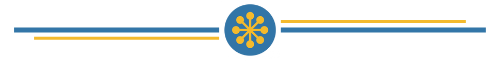
-
Do you offer broadband and WiFi services?
Yes, we are experts in the field of WiFi and broadband technology and connect campuses many miles apart and in extremely remote geographical areas including those with no landline.
-
What features are included in the Omnicom ClearDial Office service?
All Omnicom ClearDial Office Services include the following functionality as standard:
- Choice of Monthly rolling or Annual (billed monthly) contract terms
- Payment in advance*
- Unlimited UK Landline and Mobile calls**
- Use any device like a phone (smartphone, laptop, desktop, tablet or SIP-compatible desk phone/ DECT handset)
- Includes free virtual number
- 60+ Business PBX available, including Voicemail, Voicemail to Email, Call Queuing, Hunt Groups and IVRs. More advanced features such as Wallboards, Call Recording and a Dialer connected to the TPS service are also available.
- Ability to make and receive calls from Microsoft Teams (Omnicom ClearDial Office Express requires a Microsoft Teams Direct Routing Add-on to enable this, whereas this is included with Omnicom ClearDial Office Premium and Omnicom ClearDial Office Professional.
- Microsoft 365 Business Suite included – Omnicom ClearDial Office Premium includes Microsoft 365 Business Basic, whereas Omnicom ClearDial Office Professional includes Microsoft 365 Business Standard.
Please visit the Microsoft 365 Service Plans page for more information.
-
What is Microsoft Teams?
Microsoft Teams is Microsoft’s collaboration and productivity suite used by thousands of businesses throughout the World. Microsoft Teams is an integral component of Office 365 / Microsoft 365 Business and features advanced security and privacy features. Its collaboration features include instant messaging, multi-party voice and video calling, screen-sharing, file sharing and integration to a multitude of productivity apps, online storage resources and built-in shared resource functionality for distributed teams.
-
Do Microsoft Teams users also need a VoIP client (softphone) on their PC or mobile device?
Microsoft Teams is an enterprise-class communication and collaboration platform. With Microsoft Phone System services and integration to the Omnicom ClearDial Office Cloud-based Telephone System, there are no requirements for a VoIP client on customer PCs and mobile devices. Users can use the Microsoft Teams Web App or download the Desktop App for their PC or Mac. The Microsoft Teams App can also be downloaded and installed from the App Store for a mobile device.
-
What is Microsoft Teams Direct Routing?
Microsoft Teams Direct Routing allows you to make and receive calls via Microsoft Teams unified communication software. This means that you can make calls whilst Microsoft Teams is open.
-
Can I ring people who are not using VoIP services?
Yes. VoIP services run like any other telephony service and deliver exceptional call quality. VoIP services can be used for Local, National and International calls to mobiles and landlines.
-
Can I use VoIP without a telephone line?
Yes, VoIP runs over the cloud and only requires an internet connection – although some broadband providers require a telephone line some now do not. You can run it off the data on your mobile, by connecting to any wifi hotspot or if you do not currently have broadband we can supply this to you.
-
Can I keep my existing number?
Yes. We can port customers’ existing telephone numbers to the Omnicom ClearDial Office service. Customers are required to complete a form confirming their consent and the process can take up to 10 working days.
-
Why not just use my mobile phone?
VoIP enables even the smallest business to benefit from enterprise-level call features used by larger companies, even when using their mobile phones. Here are the main points to consider: Call Control – VoIP users can transfer calls to an extension within the company using their mobile phone; similarly, colleagues can transfer calls to them. Users can contact each other by dialling an extension and either ‘blind’ transfer or ‘consult’ them regarding their availability to take the call prior to transfer. This is not something small businesses can do with their mobile phone service alone. One Number – VoIP users can be contacted on their business number regardless of whether they make or receive calls from their mobile phone, laptop or tablet. This maintains a professional image, simplifies contact for customers and colleagues and allows them to keep their mobile phone numbers private if required. Costs – Call costs are often bundled into the VoIP package delivered by the Cloud Telephone System provider. This means users do not need as many inclusive minutes within their mobile phone tariff. VoIP calls require the use of mobile data for users running the services on their mobile phones, however, users can use Wi-Fi services where available also.
-
Is VoIP cheaper than traditional telephone lines?
There are a number of cost savings when comparing VoIP services to traditional landlines. The initial setup costs are much lower as there is no cost for equipment or additional line rentals as the system scales up to accommodate additional users. Also, system maintenance and upgrades are managed within the cloud by the telephony service provider at no cost. Also, system changes are simple and rapidly deployed, without the need for engineering time. VoIP services are available as flexible Monthly rolling contracts as well as Annual contracts and include most features as standard, which would be chargeable extras with traditional landlines.
-
What is VoIP?
Whereas calls made using traditional telephone systems run over copper wires and the PSTN, VoIP calls run over the Internet and do not require a physical phone system. Any IP device can make or receive calls regardless of where they are located.

